Running Lisp from the terminal
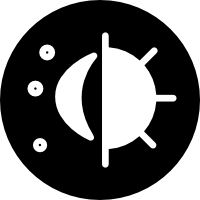
Question:
How do I run lisp code from my terminal in vscode?
There are a couple different ways that you can do it, and it depends on what compiler you’re using. Refer to the section for your compiler.
SBCL:
--script
The first of the two will be most like running a Python script or something like that. You pass it a file, it’ll evaluate the file, write to your terminal, and then exit.
So if we have the following file:
;; filename.lisp (print "hello world")
And then we run this in the terminal:
$ sbcl --script filename.lisp
"hello world"
$
You can see that it’ll execute the file, print things, and then exit.
--load
If you use --load, then it will evaluate everything in your file, and then drop you into an
interactive prompt so that you can interact with your program:
So let’s say we have the following file:
;; filename.lisp (defun sum (list) (if list (+ (car list) (sum (cdr list))) 0))
And we call --load in the terminal:
$ sbcl --load filename.lisp #<some preamble about sbcl you can ignore> * (sum '(1 2 3 4 5)) 15
Then as you can see, we’re able to interact with our program, call functions defined in our file and stuff like that right from our terminal.
When we’re interacting with Lisp like this, we can also reload our file without ever exiting from Lisp, so we can do:
$ sbcl --load filename.lisp #<some preamble about sbcl you can ignore> * (sum (list 1 2 3 4 5)) 15 # Make some changes to our filename.lisp file * (load "filename.lisp") T * (new-function-that-wasnt-there-before) NIL
CCL
CCL has one argument for using it at the terminal that you’ll care about, which is the --load
argument. When you give CCL the --load argument, it will drop you into an interactive prompt the
same way that it will do when using --load with SBCL. Refer to the section about --load for SBCL.
CLisp
CLisp can be used almost the same as SBCL, with a couple differences. You have two main options with CLisp for how to execute your Lisp files. You can either execute the entire Lisp file and terminate the program after the file is done, or you can load the program into an interactive prompt and interact with your program.
To run a file and terminal, simply do:
$ clisp filename.txt
To know more about how this works, refer to the --script option for SBCL. Just keep in mind that
anywhere that the --script option is provided in SBCL, you want to ignore that flag.
To load a file and interact with it, you use the -repl option. To learn about how to use this
option, you can refer to the --load instructions for SBCL. Just keep in mind to replace any
instance of --load with -repl.